How do I refer patients to 180 Medical with E-Script?
180 Medical’s online platform makes it easy to refer your patients online! Get started at referrals.180medical.com. You can also scroll to the bottom of any page of the 180 Medical website and click “E-Script” in the footer.
How to Refer Patients with E-Script
If you do not have an E-Script account yet, you can create a new account on the site. Also, you can choose the “Quick Referral” option.
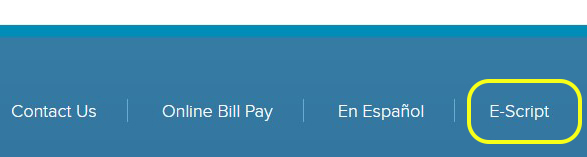
Creating an E-Script Account
To create an account, click the “New Facilities” button. Then you’ll put in some quick information, including your facility name, your contact information, and EMR System (if applicable).
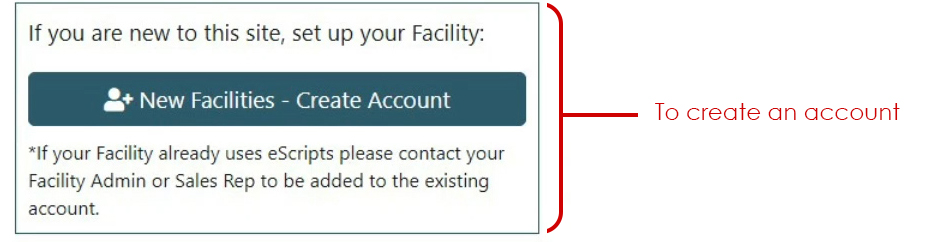
Full Referral with E-Script
Once you have created an account or logged in to an existing account, start your patient’s referral by choosing the “Full Referral” button.
Provide the requested information on the Referral form, then click “Submit.”
You can log back into your account to view the status of each of your referrals, provide signatures, if needed, or provide additional documentation.
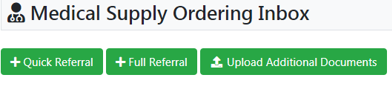
Quick Referral
To refer a patient without logging in or creating an account, choose the “Quick Referral” button.

Complete the simple referral button, and click “Submit Order.”